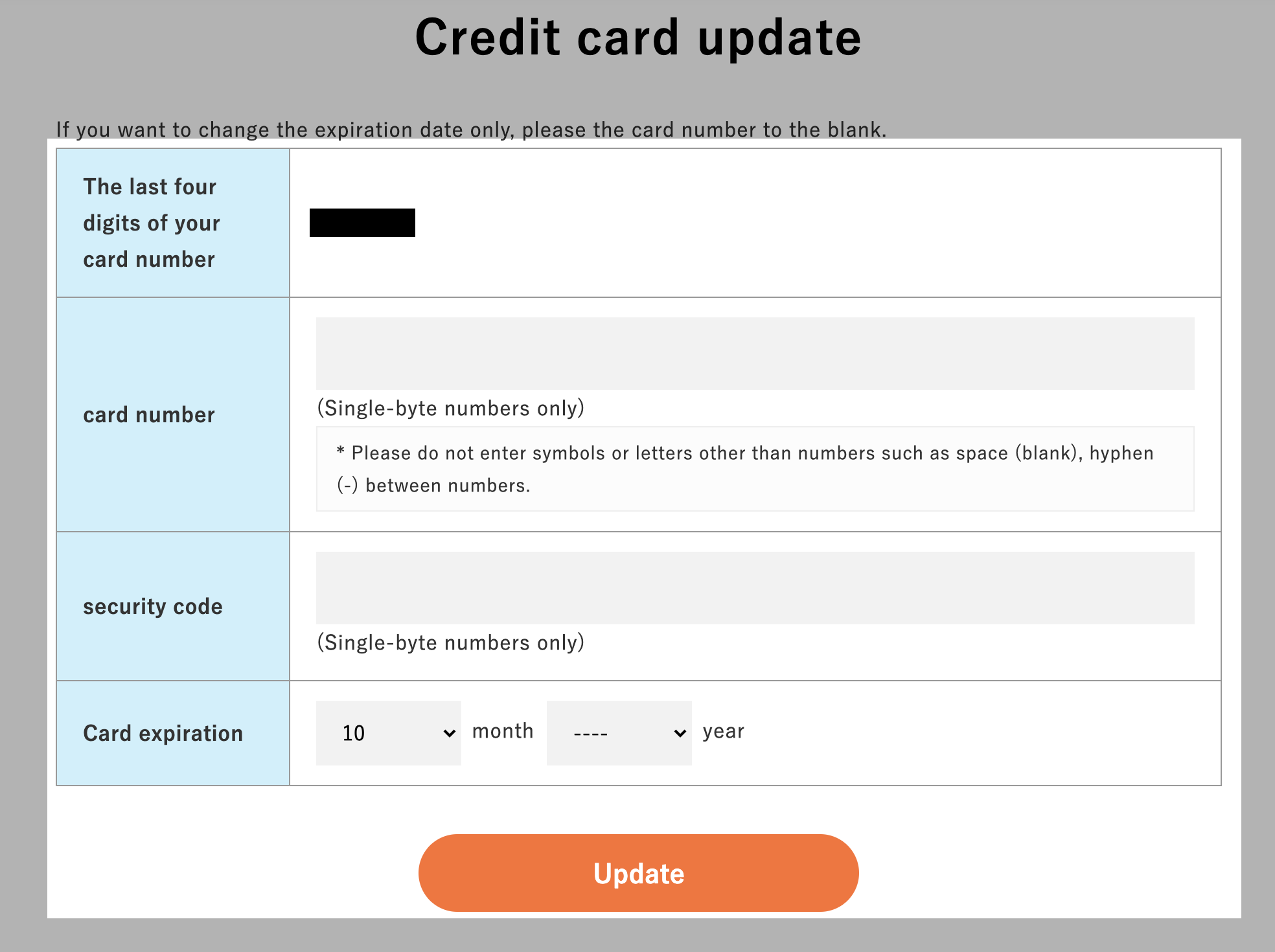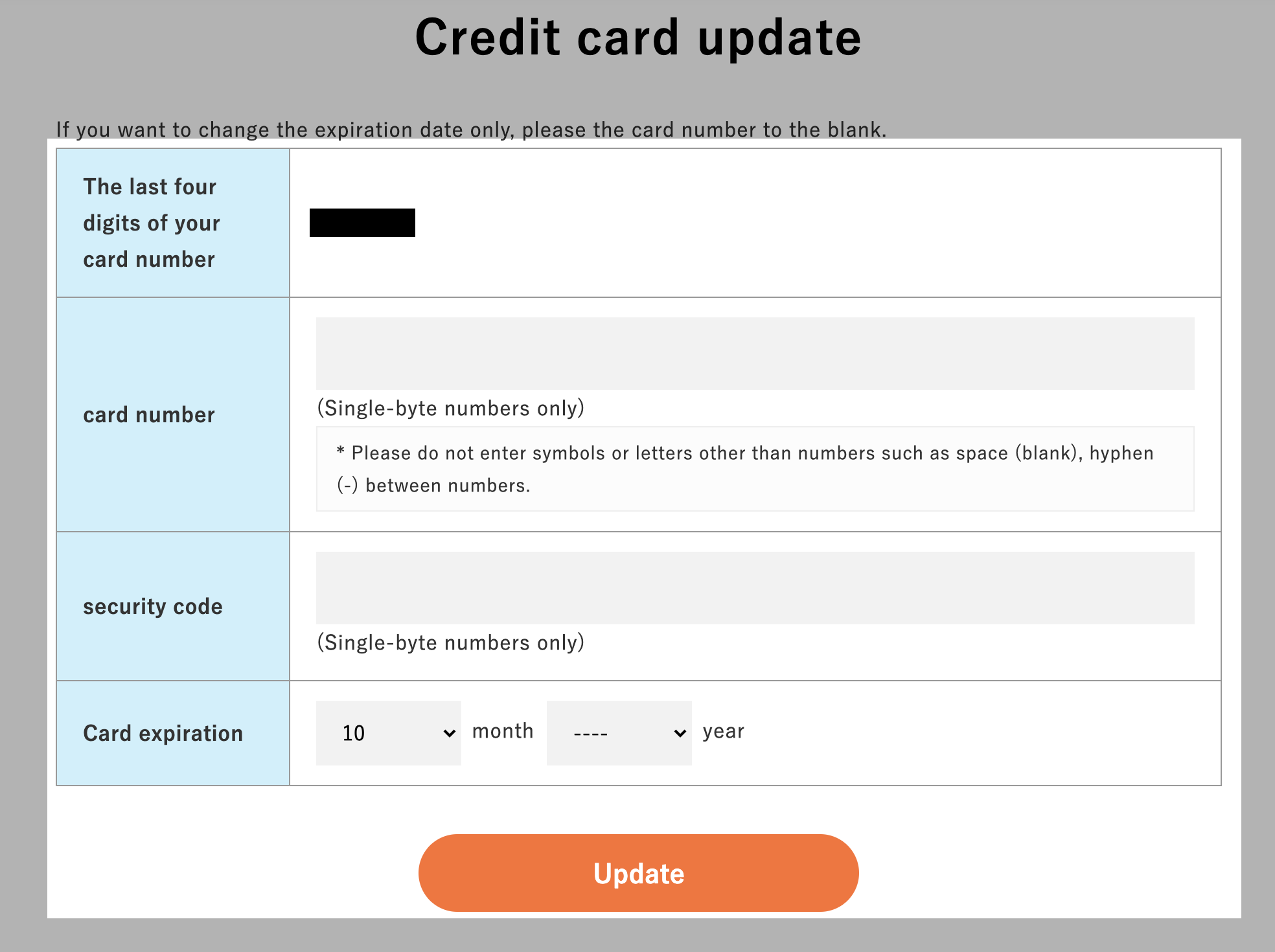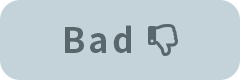You can change your registered credit card by following the procedure below.
Step 2
Click [Change Credit Card].
Click [Change Credit Card] at the right end of the tab.
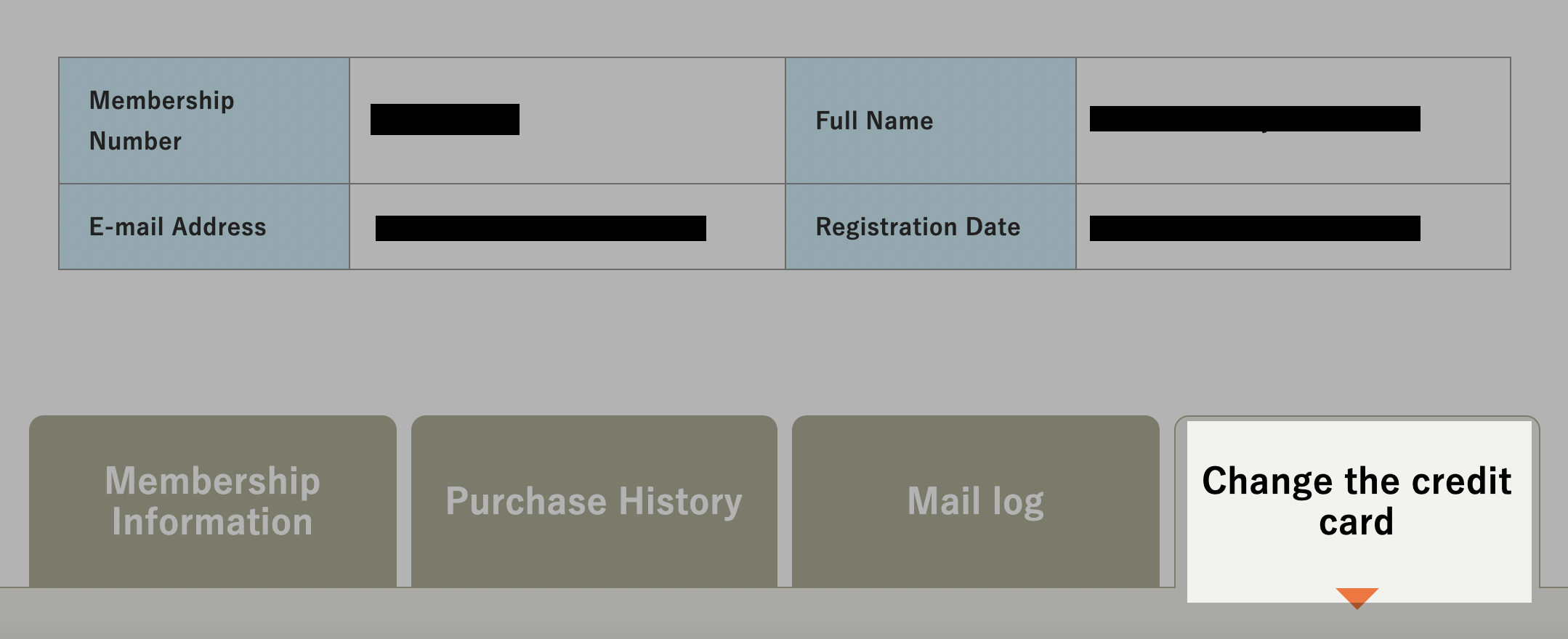
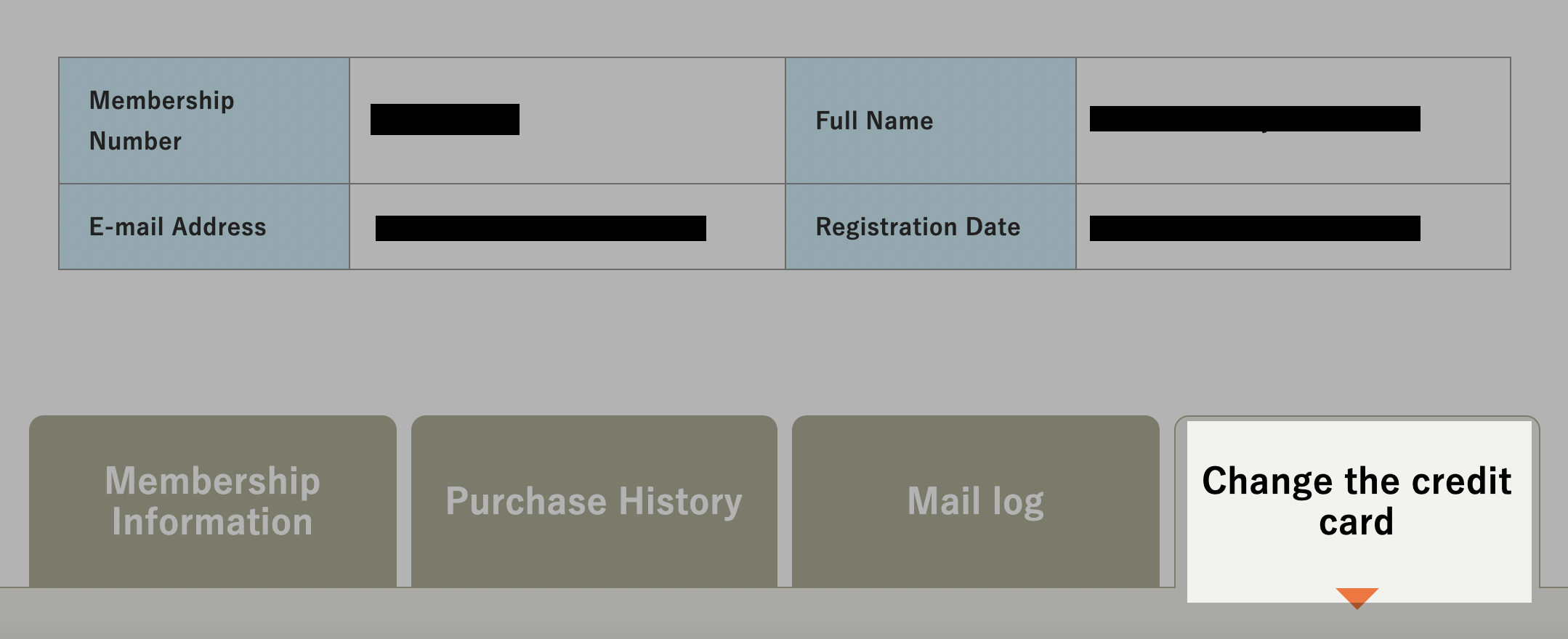
Step 3
Enter the credit card information.
The credit card update page is displayed. Enter the new credit card number and click the [Update] button.