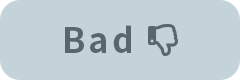If you want to migrate to a new PC (including replacing HDD or SSD), you will need to deactivate the license key and re-register it.
To deactivate a license, click [Help Menu] → [Deactivate License].
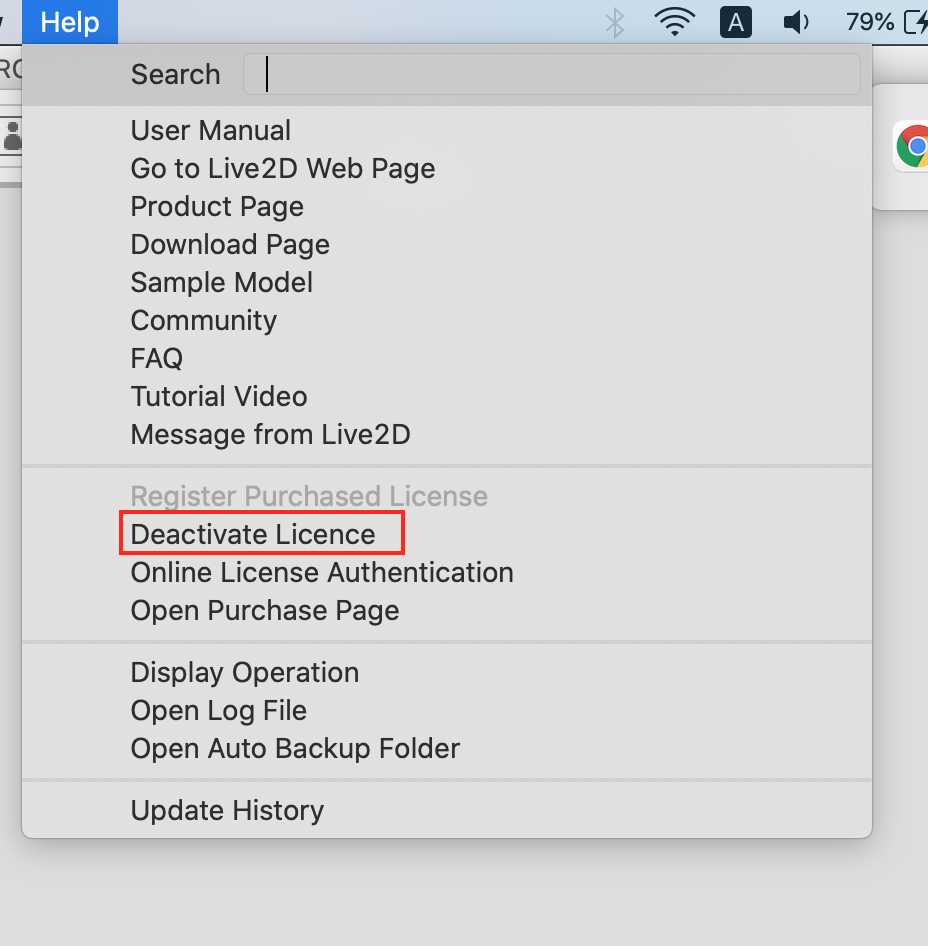
If there is a file currently being edited, the [Confirm] dialog box will open.
Click [Yes] to open the [Save] screen and save the file which is being edited.
Click [No] to proceed with the license deactivation without saving the file.
When the [License Deactivation] dialog box opens, check the displayed precautions and click [OK] if there are no problems.
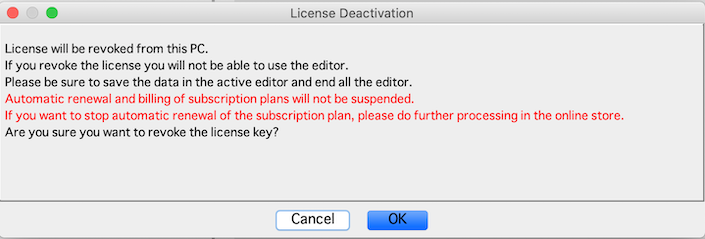
The license will be deactivated.
Click [OK] to exit Cubism Editor.
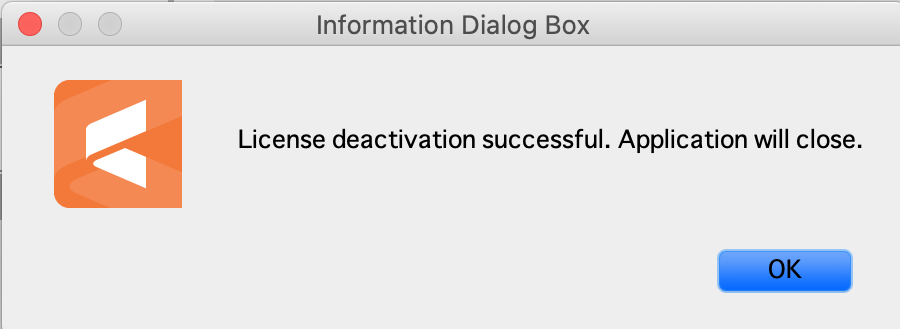
Next, you will need to register the license on the new PC.
To register a license, click [Help Menu] → [Register Purchased License].
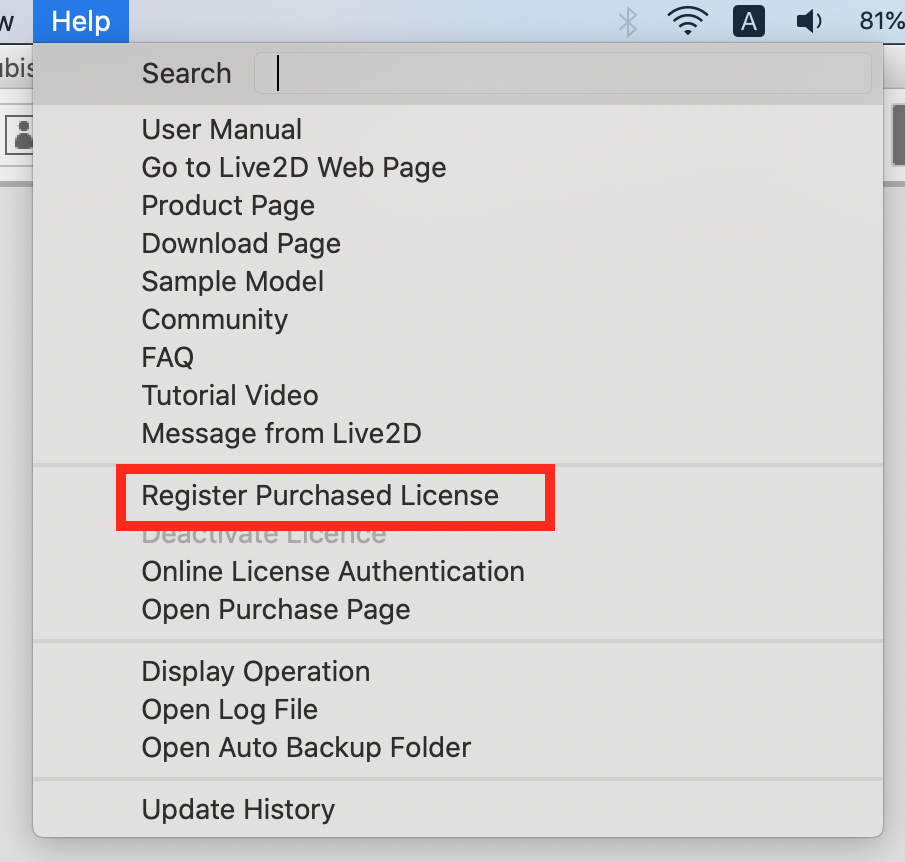
Enter the license key and click [License Activation].
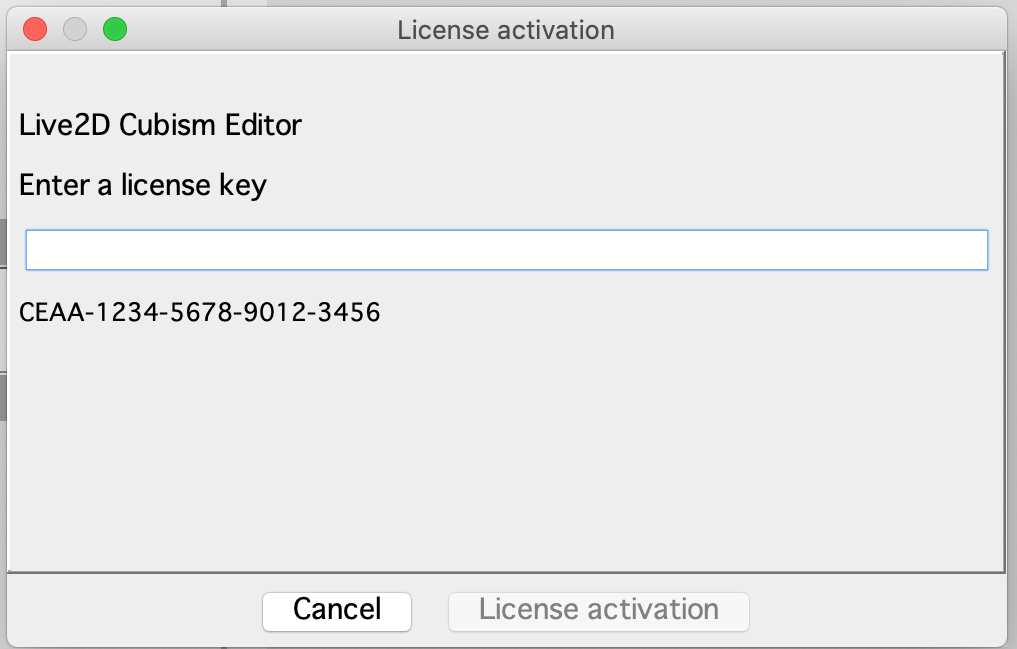
First deactivate the license key on the old PC, and then register the license key on the new PC.
If you want to replace the storage (HDD/SSD)
Please deactivate the license key on the storage before replacement, then replace the storage, and then re-activate the license key on the new storage after the replacement process.