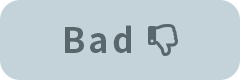When you face an error in the physics calculation and the setting of scene blend, please try the below steps.
Delete setting file of Cubism Editor
Delete the “Live2D” folder located in the directory below.
Note: Before deleting, make a backup by copying the folder to another location.
【For Windows】
C:\Users\[username]\AppData\Roaming\Live2D
【For Mac】
/Users/[username]/Library/Live2D
Disable Java Access Bridge(Windows)
For the Windows environment, an error may occur if Java Access Bridge is installed on your PC.
If Java Access Bridge is enabled, disable it.
https://docs.oracle.com/en/java/javase/18/access/enabling-and-testing-java-access-bridge.html#GUID-7890D37B-16F2-48EC-B45F-2A6CF0613EE5
Note: It is not possible to disable it from the ” Easy of Access Center”.
If you cannot resolve the problem after attempting the above,
either request assistance from the Live2D Creators Forum or contact us via the contact form.