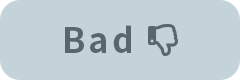The system requirements of the old Cubism Editor currently available on the Cubism download page is described in this article.
System requirements of the latest Cubism Editor
The system requirements for the latest version of Cubism Editor are listed on the Live2D Cubism website and Cubism Editor download page.
Cubism Editor 4.0.00 and later versions and items other than those listed in this article are the same as the latest version system requirements.
Cubism Editor 4.0.00 and later versions and items other than those listed in this article are the same as the latest version system requirements.
Cubism 4 Editor
・4.2.00 ~ 4.2.02 beta1
・4.1.02 ~ 4.2.00 beta2
・4.1.00 beta1 ~ 4.1.02 beta1
・4.0.07 ~ 4.0.09
・4.0.02 ~ 4.0.06 beta1
・4.0.00 ~ 4.0.01
Cubism 3 Editor
Cubism 4 Editor
Cubism Editor 4.2.00 ~ 4.2.02 beta1
[Windows] Windows 10 / 11 (64-bit version, desktop mode only) [macOS] macOS v10.15 (Catalina) / macOS v11.6 (Big Sur) / macOS v12.0 (Monterey)It is not natively supported for Apple Silicon and runs on Rosetta 2. [Display size] 1,440 × 900 pixels or more, 32-bit color or more (1,920 × 1080 pixels recommended) [CPU] Intel® Core™ i5 or higher (recommended i7 series or higher) [Memory] 4 GB or more (8 GB or more recommended) [Hard disk capacity] Approx. 400 MB required [OpenGL] Equivalent to OpenGL 3.3 or later [Input format] PSD, PNG, WAV
Note: The following drawing tools are recommended when creating a PSD.
• Photoshop (Adobe Inc.)
• CLIP STUDIO PAINT (Celsys, Inc.)
Content created with anything other than the recommended tools may not work properly. [Output format] PNG, JPEG, GIF, MP4, MOV [Other] Use of a PC with graphics board is recommended. May not operate correctly with the onboard GPU (such as Intel HD Graphics).
Cubism Editor 4.1.02 ~ 4.2.00 beta2
[Windows] Windows 8.1 / 10 / 11 (64-bit version, desktop mode only) [macOS] macOS v10.14 (Mojave) / macOS v10.15 (Catalina) / macOS v11.6 (Big Sur) / macOS v12.0 (Monterey)It is not natively supported for Apple Silicon and runs on Rosetta 2. [Display size] 1,440 × 900 pixels or more, 32-bit color or more (1,920 × 1080 pixels recommended) [CPU] Intel® Core™ i5 or higher (recommended i7 series or higher) [Memory] 4 GB or more (8 GB or more recommended) [Hard disk capacity] Approx. 400 MB required [OpenGL] Equivalent to OpenGL 3.3 or later [Input format] PSD, PNG, WAV
Note: The following drawing tools are recommended when creating a PSD.
• Photoshop (Adobe Inc.)
• CLIP STUDIO PAINT (Celsys, Inc.)
Content created with anything other than the recommended tools may not work properly. [Output format] PNG, JPEG, GIF, MP4, MOV [Other] Use of a PC with graphics board is recommended. May not operate correctly with the onboard GPU (such as Intel HD Graphics).
Cubism Editor 4.1.00 beta1 ~ 4.1.02 beta1
[Windows] Windows 8.1 / 10 (64-bit version, desktop mode only) [macOS] macOS v10.13 (High Sierra) / macOS v10.14 (Mojave) / macOS v10.15 (Catalina) / macOS v11.0 (Big Sur)It is not natively supported for Apple Silicon and runs on Rosetta 2. [Display size] 1,440 × 900 pixels or more, 32-bit color or more (1,920 × 1080 pixels recommended) [CPU] Intel® Core™ i5 or higher (recommended i7 series or higher) [Memory] 4 GB or more (8 GB or more recommended) [Hard disk capacity] Approx. 400 MB required [OpenGL] Equivalent to OpenGL 3.3 or later [Input format] PSD, PNG, WAV
Note: The following drawing tools are recommended when creating a PSD.
• Photoshop (Adobe Inc.)
• CLIP STUDIO PAINT (Celsys, Inc.)
Content created with anything other than the recommended tools may not work properly. [Output format] PNG, JPEG, GIF, MP4, MOV [Other] Use of a PC with graphics board is recommended. May not operate correctly with the onboard GPU (such as Intel HD Graphics).
Cubism Editor 4.0.07 ~ 4.0.09
[Windows] Windows 8.1 / 10 (64-bit version, desktop mode only) [macOS] macOS v10.12 (Sierra) / macOS v10.13 (High Sierra) / macOS v10.14 (Mojave) / macOS v10.15 (Catalina) / macOS v11.0 (Big Sur)It is not natively supported for Apple Silicon and runs on Rosetta 2. [Display size] 1,440 × 900 pixels or more, 32-bit color or more (1,920 × 1080 pixels recommended) [CPU] Intel® Core™ i5 or higher (recommended i7 series or higher) [Memory] 4 GB or more (8 GB or more recommended) [Hard disk capacity] Approx. 400 MB required [OpenGL] Equivalent to OpenGL 3.3 or later [Input format] PSD, PNG, WAV
Note: The following drawing tools are recommended when creating a PSD.
• Photoshop (Adobe Inc.)
• CLIP STUDIO PAINT (Celsys, Inc.)
Content created with anything other than the recommended tools may not work properly. [Output format] PNG, JPEG, GIF, MP4, MOV [Other] Use of a PC with graphics board is recommended. May not operate correctly with the onboard GPU (such as Intel HD Graphics).
Cubism Editor 4.0.02 ~ 4.0.06 beta1
[Windows] Windows 8.1 / 10 (64-bit version, desktop mode only) [macOS] macOS v10.12 (Sierra) / macOS v10.13 (High Sierra) / macOS v10.14 (Mojave) / macOS v10.15 (Catalina) [Display size] 1,440 × 900 pixels or more, 32-bit color or more (1,920 × 1080 pixels recommended) [CPU] Intel® Core™ i5 or higher (recommended i7 series or higher) [Memory] 4 GB or more (8 GB or more recommended) [Hard disk capacity] Approx. 400 MB required [OpenGL] Equivalent to OpenGL 3.3 or later [Input format] PSD, PNG, WAVNote: The following drawing tools are recommended when creating a PSD.
• Photoshop (Adobe Inc.)
• CLIP STUDIO PAINT (Celsys, Inc.)
Content created with anything other than the recommended tools may not work properly. [Output format] PNG, JPEG, GIF, MP4, MOV [Other] Use of a PC with graphics board is recommended. May not operate correctly with the onboard GPU (such as Intel HD Graphics).
Cubism Editor 4.0.00 ~ 4.0.01
[Windows] Windows 8.1 / 10 (64-bit version, desktop mode only) [macOS] macOS v10.12 (Sierra) / macOS v10.13 (High Sierra) / macOS v10.14 (Mojave) [Display size] 1,440 × 900 pixels or more, 32-bit color or more (1,920 × 1080 pixels recommended) [CPU] Intel® Core™ i5 or higher (recommended i7 series or higher) [Memory] 4 GB or more (8 GB or more recommended) [Hard disk capacity] Approx. 400 MB required [OpenGL] Equivalent to OpenGL 3.3 or later [Input format] PSD, PNG, WAVNote: The following drawing tools are recommended when creating a PSD.
• Photoshop (Adobe Inc.)
• CLIP STUDIO PAINT (Celsys, Inc.)
Content created with anything other than the recommended tools may not work properly.
Content created with anything other than the recommended tools may not work properly. [Output format] PNG, JPEG, GIF, MP4, MOV [Other] Use of a PC with graphics board is recommended. May not operate correctly with the onboard GPU (such as Intel HD Graphics).
Cubism 3 Editor
Cubism Editor 3.3.01_1 (3.3.xx)
[Windows] Windows 7 / 8.1 / 10 (64-bit version, desktop mode only) [MacOS] OS X v10.11 (El Capitan) / macOS v10.12 (Sierra) / macOS v10.13 (High Sierra) / macOS v10.14 (Mojave)Note: Video export may not be available with macOS Sierra and earlier versions. [Display size] 1,360 × 768 pixels or more, 32-bit color or more (1,920 × 1080 pixels recommended) [CPU] Intel® Core™ i5 or higher (recommended i7 series or higher) [Memory] 4 GB or more (8 GB or more recommended) [Hard disk capacity] Approx. 300 MB required [OpenGL] Equivalent to OpenGL 3.3 or later [Input format] PSD, PNG, WAV
Note: The following drawing tools are recommended when creating a PSD.
• Photoshop (Adobe Inc.)
• CLIP STUDIO PAINT (Celsys, Inc.)
Content created with anything other than the recommended tools may not work properly. [Output format] PNG, JPEG, GIF, MP4, MOV [Other] Use of a PC with graphics board is recommended. May not operate correctly with the onboard GPU (such as Intel HD Graphics).
Cubism Editor 3.2.07_1 (3.2.xx)
[Windows] Windows 7 / 8.1 / 10 (64-bit version, desktop mode only) [MacOS] OS X v10.10 (Yosemite) / OS X v10.11 (El Capitan) / macOS v10.12 (Sierra) / macOS v10.13 (High Sierra)Note: Video export may not be available with macOS Sierra and earlier versions. [Display size] 1,360 × 768 pixels or more, 32-bit color or more (1,920 × 1080 pixels recommended) [CPU] Intel® Core™ i5 or higher (recommended i7 series or higher) [Memory] 4 GB or more (8 GB or more recommended) [Hard disk capacity] Approx. 300 MB required [OpenGL] Equivalent to OpenGL 3.3 or later [Input format] PSD, PNG, WAV
Note: The following drawing tools are recommended when creating a PSD.
• Photoshop (Adobe Inc.)
• CLIP STUDIO PAINT (Celsys, Inc.)
Content created with anything other than the recommended tools may not work properly. [Output format] PNG, JPEG, GIF, MP4, MOV [Other] Use of a PC with graphics board is recommended. May not operate correctly with the onboard GPU (such as Intel HD Graphics).
About Cubism Editor 2.1
For information about Cubism Editor 2.1, please check the 2.1 system requirements page.
Live2D Cubism 2.1 Editor system requirements
Live2D Cubism 2.1 Editor system requirements