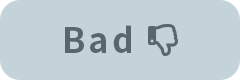The email with the subject “Credit Card Error:Your subscription payment was processed” is to notify you that payment could not be processed due to an error with your registered payment method. If the payment is not made after the renewal date (based on Japan Standard Time ((GMT+9)), we will send another email with the subject “Live2D Subscription Expiration Notification.” to inform you of the termination of your subscription. If you wish to renew it, please complete the payment immediately.
* Your subscription can be renewed if payment is confirmed within 14 days after the “Live2D Subscription Expiration Notification.” email is sent.
▼ Live2D Store/EN
https://store.live2d.com/en/
Enter valid credit card information and click the “Update” button.

Find the subscription in which the payment error has occurred and click the “Resume Payment” button.
.png)
Click the “Resume Payment” button to pop up a dialog.
Click the orange button ONLY if the payment issue is resolved.
-300x103.png)
When Resume Payment is completed, you will receive a notification email with the subject “Credit Card Error:Your subscription payment was processed” from Live2D Store/EN from the next business day. If a payment error occurs again, you will receive another notification email with the subject “Credit Card Error:Your subscription payment was processed”.